There’s a special kind of frustration that hits when you try to fix your own computer and it ends up worse than before. It starts innocent: maybe your laptop was slow, your desktop wouldn’t boot, or your browser kept crashing. You looked it up, followed a YouTube video, maybe installed some “cleaner” software or reset a setting you didn’t fully understand.
Then… it snowballs.
Now things don’t open right. Your screen is black. Maybe you can’t even log in. And you’re sitting there wondering if you made a small mistake or broke the whole damn thing.
Let me say it clearly: you are not the only one. I deal with this every single week.
This post is for you if you meant well, tried your best, and still ended up with a machine that’s acting possessed. We’re going to walk through why that happens, what not to do next, and how I help people like you clean up the mess—quickly and without judgment.
Why Trying to Fix It Yourself Backfires So Often
Here’s the truth: the internet is full of advice. Some of it’s gold. Some of it’s absolute garbage. And unless you know how to separate the two, you’re just taking shots in the dark.
Reason 1: Forums Are Written for Experts Talking to Experts
That “solution” you found on Reddit? Might’ve been meant for someone running a completely different setup than yours. A driver rollback that fixed one person’s laptop could brick yours.
Reason 2: You’re Following Outdated Instructions
Tech changes fast. What worked in 2020 might break something in 2024. If you’re following a four-year-old YouTube video, you might be using steps that no longer apply.
Reason 3: You Didn’t Know What You Changed
You opened Task Manager. You disabled some startup stuff. You installed a driver from a sketchy site. You reset your BIOS “just in case.” You were trying to help but now something deeper is off and you’re not sure how to undo it.
Reason 4: Some Problems Are Stacked
A lot of tech issues don’t come from one problem. They come from five little ones stacked together. You fixed one. Maybe two. But the rest are still there, hidden, messing things up.
What I See All the Time (And How You Know You're There)
Here’s how I know someone tried to fix it before calling me:
-
They say “I already tried X, Y, and Z” in the first message
-
Nothing is working the way it should, but they can’t explain why
-
They mention a "registry cleaner" they downloaded
-
They’ve reinstalled Windows once and it didn’t help
-
Their system used to boot, but now it doesn’t even POST
-
They tried to reset CMOS and now it’s not detecting anything
Most people hit this stage and start spiraling. They’re too deep in the problem to fix it, and too frustrated to explain it clearly.
That’s when you stop digging. That’s when you hand it to someone who knows how to reverse-engineer the chaos.
Here’s What You Don’t Do Next
This is where a lot of people make it worse (again). If you’re already in a mess, stop and read this part slowly:
1. Don’t Keep Guessing
If three random changes didn’t fix it, the fourth one probably won’t either. Guessing with tech is like playing surgery with a blindfold. You’ll eventually hit something critical.
2. Don’t Wipe Your System Just Yet
Factory reset sounds tempting. But if the problem is hardware or BIOS-related, reinstalling Windows is just busywork—and now you’ve wiped all your stuff for nothing.
3. Don’t Download Random Fixer Tools
Anything promising to “optimize” your PC or “boost performance” is likely bloatware at best and malware at worst. If it sounds like a shortcut, it’s probably a trap.
4. Don’t Open Up the Case Unless You Know What You’re Doing
I’ve had people unplug RAM sticks, fry motherboards with static, or damage power connectors trying to fix a simple issue. If it was a software problem and now you’ve physically messed with it, you’ve just doubled the job.
What I Do When You Call Me In
No judgment. No lectures. Just solutions.
Here’s how I approach cleanup jobs like this:
1. Reverse the Obvious Mistakes
I go through the system logs, configuration changes, recent installs, and hardware history to identify what was touched. I look at what was changed and bring it back to a stable baseline.
2. Check What Was Missed
A lot of people fix symptoms and miss the root. I check thermal performance, driver conflicts, RAM errors, storage health, BIOS settings, and registry stability. You’d be shocked how many issues come down to a single overlooked setting.
3. Rebuild Confidence Into the System
I don’t just get it working again. I clean up what’s bloated, secure what’s weak, and tighten the system so it feels fast, smooth, and reliable—like it should have from the start.
4. Deliver a Clear Path Forward
You’ll know what was wrong, what I fixed, and how to avoid it in the future. No tech jargon, just plain talk.
And I do it for one flat rate. Remote or local.
Why You’re Not “Stupid” for Trying
Let me be clear: trying to fix your own tech doesn’t make you dumb. It makes you resourceful. But there’s a line between “I think I got this” and “I’m guessing and hoping for the best.”
The moment you cross that line, the smarter move is to bring in someone who knows how to clean it up. That’s not weakness. That’s efficiency.
Fixing a botched DIY job is like pulling someone out of quicksand—they were doing fine until it got too deep. And that’s what I do. I pull people out of tech quicksand and put them back on stable ground.
What I Offer (And What It Costs)
I keep it simple:
-
Flat $75 rate
-
Remote or local (if you’re in the CSRA)
-
Real-time diagnosis
-
Full cleanup or recovery
-
3 days of follow-up support included
I don’t charge for "looking at it." I charge to solve it.
And for the people who want to start doing this kind of work themselves—turning it into a hustle—I’ve written the full playbook.
But first, let’s get your machine back.
You Don’t Have to Be Ashamed
You’re not the first person to make a fix worse. You won’t be the last. But you don’t have to stay stuck in the loop of frustration, guilt, and “maybe this will work” searches.
You can hit the reset button with someone who knows exactly how to bring a machine back from the edge.
Final Thoughts: Recovery Is Just a Decision Away
You tried. That already puts you ahead of the person who gave up or ignored the issue.
But now, you’re at the crossroads: keep guessing and digging deeper, or call in someone who can reset the whole thing right.
I’ve helped people recover data, get systems stable, and turn hot messes into clean, working setups—all in less than an hour. You can keep pushing, or you can be done with the problem today.
No stress. No ego. Just results.
Or if you’re the type who wants to learn how to do what I do, who wants to start charging for the knowledge they already have, grab the playbook and I’ll show you the game.
Dee Bee Playbook – The $75 Hustle
Your next move fixes everything. Let me know when you're ready.










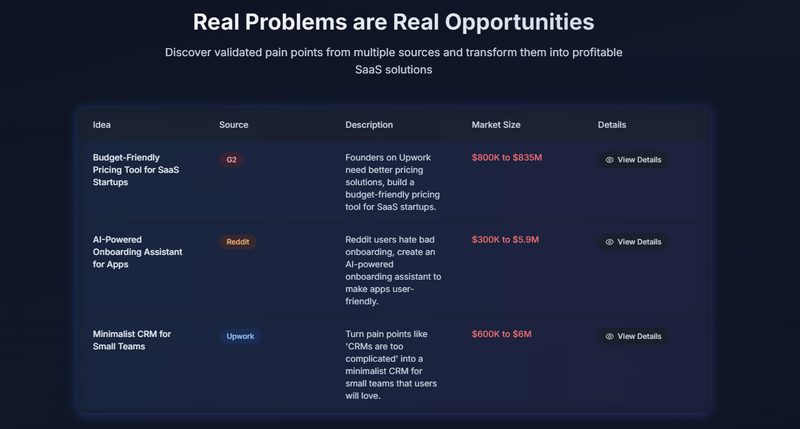




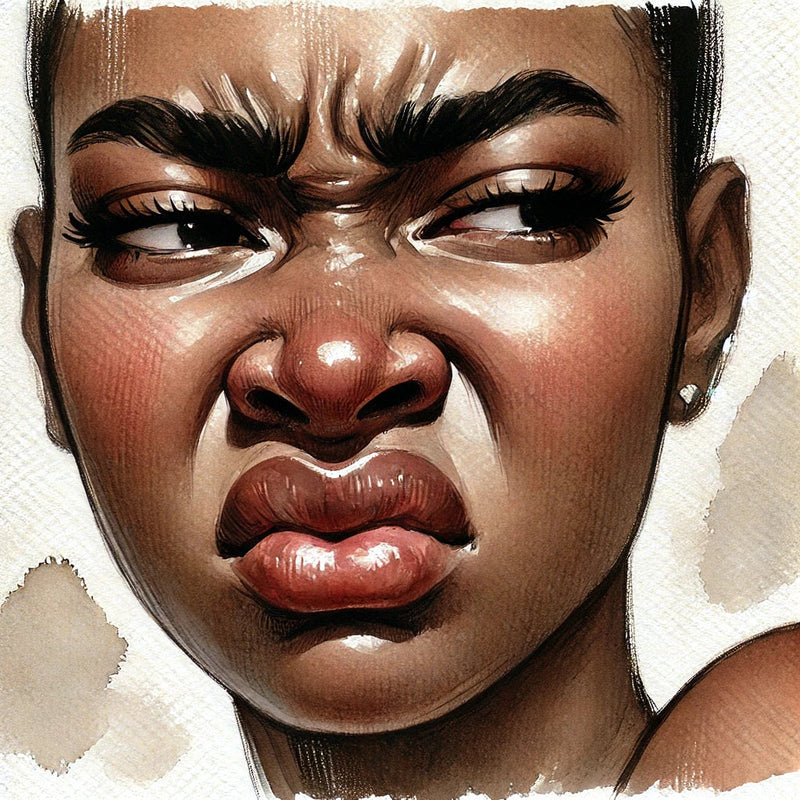



!["Afrocentric digital artwork featuring [subject], showcasing rich melanin tones, cultural symbolism, and bold colors. Perfect for modern home decor, Black heritage appreciation, and artistic expression. High-quality print available in multiple sizes."](http://deebeefreelancing.com/cdn/shop/articles/Untitled_design_3.png?v=1740011344&width=800)
